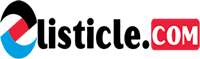Imagine this: you stand beneath a vibrant sunset, camera in hand, eager to capture the fiery farewell of the day. But how do you ensure your photo reflects the scene’s magic, not a washed-out sky or murky shadows? The answer lies within your camera—a silent guardian angel called the internal light meter.
This unsung hero, nestled within your digital wizardry, is crucial for mastering exposure, the lifeblood of photography. Yet, many photographers treat it like a cryptic oracle, its readings shrouded in confusion. Fear not, for this guide will unveil the secrets of the internal light meter, transforming it from a perplexing symbol to a potent tool for crafting breathtaking images.
What Is a Light Meter?
The light meter is a handy little tool that tells you how bright your photo will look before you take it. It works by measuring the light in the scene, and then tells you how bright your picture will look based on your current settings. This is an essential part of manual mode.
The light meter is found in two places. The first place is through your camera’s viewfinder. When you look through the viewfinder, you’ll see a readout of all your current camera settings. In the middle of these settings is a line with numbers ranging from 0 to 3. This is the camera’s internal light meter!
The second place you will find it is in your cameras settings display. It’s still displayed the same way, just in a different position. It all operates the same regardless of which place you choose to look at it.
To see your camera’s internal light meter in action, switch your cameras mode dial to M for manual mode. With a half-press of your shutter button, a small indicator will appear beneath your light meter. This indicator tells you how bright your exposure will be for the photo you are about to take.
Once you learn how to read exactly what this indicator is telling you, it becomes easy to choose the right settings! I’ll get more into how to read your camera’s internal light meter later in the article.
Why Are Internal Light Meters Important?
Choosing the right exposure is absolutely crucial for every photo you take. By learning how to use your camera’s internal light meter, you can make this process easy. If your picture is too bright or too dark, you get something known as ‘clipping’. Clipping is when there is no more detail left to display in a certain range of highlights or shadows. It’s primarily the result of using incorrect exposure settings. Clipping will create areas of your photo that are entirely black or completely white and cannot be recovered no matter how much post-processing magic you try. Luckily, clipping can be easily avoided by using your camera’s internal light meter.
The light meter helps you to choose the right exposure based on the amount of light in your scene. The readout will continually change depending on what your camera is pointing at. Even if you are still using the same settings, the internal light meter will read differently in different parts of the scene.
This is incredibly useful because it constantly updates and offers you a better idea of whether you need to brighten or darken your exposure. As the light changes, so does your light meter. This gives you an accurate and efficient way of picking the right exposure settings, no matter what.
How To Read Your Camera’s Light Meter
It’s pretty hard to learn how to use your cameras internal light meter if you don’t know how to read one. A light meter is a line with a 0 in the middle, with the numbers 1, 2, and 3 going out in either direction from the center. The first important thing to know is that each of these numbers indicates a full stop. The higher the number, the further away you are from an even exposure.
The numbers on the right side of the center indicate brightness. This is really easy to remember just by looking at the little + icon on the right side of the light meter. As the numbers increase, so does the brightness of your photo.
On the opposite end, the numbers on the left side of the center indicate darkness. As the numbers increase to the left, so does the darkness of your photo. Once again, this is easy to remember by looking at the – icon on the left side of the light meter.
When you first look at the light meter, there is no indicator displayed. An indicator will only appear once you half-press the shutter button. Based on your current settings, it will sit somewhere along your light meter. The goal is the have your indicator sit as close to the center of your light meter as possible. This way, you’ll be sure to have the most balanced exposure.
As a general rule of thumb for beginners, don’t let your exposure be above 1 stop in either direction on your light meter. If you want to get the best quality image with the most detail in the highlights and shadows, sticking under 1 stop on either side of your light meter is the safest bet. You’ll be almost guaranteed to entirely reduce your chances of clipping while staying in this exposure range
Metering Modes
The internal light meter will offer different readouts depending on your metering mode. Let’s break down the different types of metering modes and how they meter light differently.
1. Evaluative Metering
Evaluative metering takes an overall approximation of all the light in your scene. It takes into account the highlights, shadows, and mid-tones and offers an approximately balanced exposure for all of these areas. This is the default metering mode on most cameras and can work exceptionally well. However, the places this mode will struggle in is when your subject is backlit. Since there’s usually such a massive difference in exposure between the background and the subject, it will recommend using an exposure that still leaves your subject shadowed. This is important to be aware of if you find yourself in backlit situations!
2. Spot Metering
Spot metering only meters the area around your main AF point. It doesn’t take into consideration anything outside of this point, but it will offer a perfect exposure for that one area. This is most useful when shooting portraits when you want your subject’s skin or clothing to look nicely exposed. By adjusting your AF point, you can meter any brighter areas on your subject to help you get a better idea of what exposure is best suited.
3. Partial Metering
Partial metering will only meter a small portion of light within the center of your frame. It doesn’t take into account everything beyond the middle of your photo, so it will only give you a readout of whatever’s sitting center punched in the frame. This metering mode is useful when your subject is in the middle of your photo. It’s not fantastic for general purposes, but it can work well when the situation caters towards its uses!
4. Weighted Average Metering
Weighted average metering takes into consideration everything in your frame, but favors the center of the image. That means that it’s going to prefer to accurately expose the center of your image more than everything else. With that said, it does still take into consideration everything in your photo, unlike some other metering modes. This metering mode offers another worthy option for general use if you like to center punch your subjects.
Now there isn’t any ‘best’ metering mode. Each metering mode has its own uses and thrives in some situations more than others. You don’t have to get too caught up in choosing the right metering mode. If you are unsure, I’d recommend leaving your metering mode set to ‘Evaluative Metering’ for general use!
The Downside Of Internal Light Meters
Although internal light meters can and will give you a reading for your exposure, it doesn’t always provide the best suggestions. When there is a huge difference in exposure (such as a sunny sky versus a shaded foreground), the light meter will struggle to give an accurate reading. When there is a significant difference in exposure in your photo, the suggested reading doesn’t always work flawlessly.
In situations like this, try to find an exposure value between the darkest and lightest parts of your photo. If you can properly expose for the ‘in-between’, you’ll be able to balance out the highlights and shadows enough to recover in post.
Regardless of what your light meter says, make sure to look at the highlights and shadows to identify any problem areas in your exposure. A lot can be recovered in post, but not if some exposures are clipped. Another valuable tool you can use to double-check your light meter is the histogram.
How To Use An Internal Light Meter
It’s great to understand how an internal light meter works, but how are you supposed to use one? Let’s dive into the process of using your camera’s internal light meter to nail your exposure settings.
Step 1: Set Your Base Exposure
In the first step, you need to pick your camera settings. When using manual mode, I always suggest picking one setting you can’t do without and work the others around that one. These settings being the three pillars of exposure, aka shutter speed, aperture, or ISO.
After you have a rough guess of your camera settings, half-press the shutter button and see what the light meter reads at.
Step 2: Make Necessary Adjustments After First Reading
The indicator will tell you exactly how many stops you are away from a good exposure. For example, let’s say the light meter reads at +3, meaning you have to darken your photo by 3 stops. You could do this in a variety of ways, whether it be speeding up your shutter speed, closing down your aperture, or lowering your ISO setting.
Step 3: Take Another Reading
Once you’ve adjusted your settings, recheck your light meter, and see where the indicator is sitting at now. If it’s sitting close to 0, you’re in the perfect zone to capture your photo. If you’re still off, repeat steps 2 and 3 until you have a balanced exposure reading between -1 and +1.
Step 4: Take Your Photo
Now it’s time to take your photo. Hit the shutter button and check the result! Review the image to see if there are any problem areas that may be completely black or white. You may need to play around with your settings further according to this result.
How Much You Can Push Your Exposure
Not every photo you take is going to have a perfect exposure that meters at 0. In fact, most probably won’t. There’s nothing wrong with an exposure that’s a little bit ‘off’, and it all depends on the scene you’re shooting. The acceptable exposure range for your photo will all depend on whether you’re shooting in RAW or JPEG.
If you’re shooting in JPEG, your photo will be more compressed and harder to edit in post. In this case, it’s best to keep your light meter reading between -1 and +1. This is a safe range that will make sure no parts of your photo are too bright or too dark. Everything will be reasonably exposed with no need to lighten in post.
If you are shooting in RAW, then you can get away with a little more. RAW files are uncompressed and have more information to them. This means you can get away with a light meter reading of -2 to +2. You’ll more than likely be able to recover any information in this range with a bit of post-processing exposure adjustments! Any more than this, and you begin to risk clipping parts of your image.
Now I bet there was a lot more that goes into using your cameras internal light meter than you expected! This little tool has a lot of capabilities and useful tricks to help you nail down the best exposure for your scene. By implementing the tips in this article, you’ll start to understand how to use your camera’s internal light meter in no time!
If you enjoyed this article and know someone who should learn more about using their internal light meter, make sure to share this post with them!