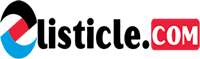Forget expensive software and learning curves that steeper than K2. The age of cinematic masterpieces filmed and edited on your iPhone is here, and it won’t cost you a dime. But with a gazillion apps out there, sifting through the sparkle to find the editing diamonds is enough to make even Spielberg sweat. Fear not, fellow filmbuffs! This list is your golden ticket to Hollywood-worthy edits, all for the price of… well, nothing.
Prepare to ditch the shaky footage, embrace seamless transitions, and add a soundtrack that’ll make your viewers weep (with joy, of course). We’re talking slow-mo magic, text overlays that dance like poetry, and effects that’ll have your friends convinced you hired a professional team (spoiler alert: it’s just you and your iPhone).
So, whether you’re a social media maestro or a budding Tarantino, grab your phone, buckle up, and get ready to dive into the world of free, iPhone-powered filmmaking. This ain’t your grandma’s slideshow app, folks. This is the editing revolution, and you’re at the front of the line. Let’s get rolling!
Intrigued? Keep scrolling for the lowdown on the top 10 video editing apps that’ll turn your iPhone into a mini-Hollywood studio. We’ll unveil hidden gems, expose editing superpowers, and help you choose the perfect app to unleash your inner auteur. Lights, camera, action!
1. iMovie (Pre-installed)
Forget clunky software – iMovie’s your welcoming neighbor, pre-installed and ready to whip your vacation clips into shareable gems. Basic edits? Check. Speedy social media cuts? Double check. It’s like the editing equivalent of your favorite pair of jeans – familiar, comfy, and perfect for everyday video adventures.
Pros: Simplicity personified, intuitive interface, seamless integration with Apple ecosystem, great for basic edits and quick social media clips.
Cons: Limited advanced features, no green screen or multi-cam editing, watermarks on exported videos in free version.
Think of it as: Your friendly neighborhood editing pal, perfect for beginners and everyday creators.
2. CapCut (by TikTok)
Craving viral fame? CapCut’s your dance partner, pulsing with trendy templates and music that’ll make your TikTok sizzle. Vertical editing? Bam! Glitchy transitions? Boom! This app’s got the moves to turn your iPhone into a social media factory, churning out eye-catching bites that’ll leave viewers begging for more.
Pros: Built for social media – vertical editing options, trendy templates, massive music library, fun effects and transitions.
Cons: Lacks some advanced editing tools like color grading, limited text customization, watermark on free exports.
Think of it as: The life of the party, ideal for whipping up eye-catching TikTok masterpieces and Instagram stories.
3. Splice
Words aren’t enough? Splice lets your audio do the talking. Picture crystal-clear voiceovers, smooth fades, and EQ tweaks that’ll transform your vlog’s soundtrack. Whether you’re narrating your travels or amping up the drama, Splice hands you the microphone and lets you paint your story with sonic magic.
Pros: Audio editing powerhouse – precise waveform control, noise reduction, fades and EQ adjustments, royalty-free music library.
Cons: Video editing features can feel basic compared to audio tools, interface takes some getting used to, limited free exports per month.
Think of it as: The music maestro, perfect for vloggers and creators who prioritize audio quality and storytelling.
4. KineMaster
Buckle up, aspiring Spielbergs! KineMaster’s a pro-level playground, packed with features that’ll make your phone scream “Hollywood!” Multi-cam editing? Green screens? Frame-by-frame precision? This app’s got the keys to the editing kingdom, unlocking cinematic possibilities for ambitious creators who dream in frames and cuts.
Pros: Packed with pro-level features – multi-cam editing, chroma key (green screen!), frame-by-frame trimming, animation tools.
Cons: Free version has watermarks and export limitations, steeper learning curve compared to simpler apps, some features require in-app purchases.
Think of it as: The film school graduate, ideal for ambitious creators who want to push the boundaries of mobile editing.
5. FilmoraGo
Feeling playful? FilmoraGo’s your mischievous muse, ready to sprinkle your videos with animated titles, quirky filters, and picture-in-picture surprises. It’s like a digital kaleidoscope, transforming ordinary footage into vibrant, personality-packed masterpieces that’ll have viewers grinning from ear to ear.
Pros: Easy-to-use interface, fun filters and effects, picture-in-picture overlays, animated titles and stickers.
Cons: Lacks advanced editing tools like color correction, limited free music library, watermarks on exported videos.
Think of it as: The creative chameleon, perfect for adding playful flair and personality to your videos.
6. VSCO
Forget filters, embrace artistry! VSCO’s your color chameleon, letting you sculpt your videos with the same precision as a master painter. Renowned presets? Granular HSL adjustments? Curves that’ll bend reality? This app’s like your personal color guru, empowering you to craft visually stunning masterpieces that’ll leave viewers gasping “wow.”
Pros: Renowned for its gorgeous filters and color presets, advanced editing tools like curves and HSL adjustments, high-quality exports.
Cons: Limited video editing features compared to dedicated editing apps, primarily focused on photo editing, subscription required for full access.
Think of it as: The Instagram influencer’s bestie, ideal for crafting visually stunning videos with a professional touch.
7. VivaCut
Trendsetter alert! VivaCut’s your ticket to the cutting edge, where green screens melt reality, animation keyframes bring drawings to life, and reverse videos bend time itself. Glitchy effects? Picture-in-picture layers? Trendy filters that’ll make your friends jealous? This app’s a playground for digital daredevils, ready to unleash your inner trendsetter and create virally-worthy masterpieces that’ll break the internet.
Pros: Green screen editing, animation keyframes, reverse video, picture-in-picture, glitch effects, and tons of trendy filters.
Cons: Free version has ads and watermarks, some advanced features require in-app purchases, interface can feel cluttered at times.
Think of it as: The trendsetter, perfect for creating eye-catching, virally-worthy videos with all the bells and whistles.
8. PowerDirector
Action! Lights! Camera… iPhone? PowerDirector transforms your phone into a Hollywood mini-studio, armed with tools that’ll make your footage scream “blockbuster.” Shaky handcam? Gone. Stuttering speed? Vanished. Action camera thrills? Amplified! This app’s the adrenaline junkie’s dream, letting you edit fast-paced sequences and add Hollywood-style effects that’ll have your viewers on the edge of their seats.
Pros: Packed with powerful features – video stabilization, speed adjustments, blending modes, animated titles, action camera editing tools.
Cons: Free version has watermarks and export limitations, learning curve can be steep for beginners, some features require in-app purchases.
Think of it as: The action hero, ideal for editing fast-paced footage and adding Hollywood-style effects.
9. Videoleap
Reality’s just the starting point for Videoleap. Think green screens that transport you to alien planets, layer masks that blend dreams and reality, and animation tools that breathe life into still images. This app’s a visual magician’s workshop, perfect for creators who crave stunning VFX and complex compositing, pushing the boundaries of what’s possible on a tiny screen.
Pros: Green screen editing, animation tools, layer masks, chroma key compositing, video and image overlays.
Cons: Free version has watermarks and export limitations, some advanced features require in-app purchases, interface can be overwhelming for beginners.
Think of it as: The VFX wizard, perfect for creating visually stunning videos with complex effects and compositing.
10. Magisto
Tired of editing? Magisto’s your AI-powered genie, granting wishes for quick and easy video creation. Upload your clips, pick a style, and voila! Magisto weaves them into a polished gem, complete with music and transitions. It’s like having a personal editing assistant, perfect for busy bees who want stunning videos without the technical headaches.
Pros: AI-powered editing – automatically selects clips, adds music and transitions, creates slideshows, multiple video styles to choose from.
Cons: Limited manual control over editing, heavily reliant on AI’s choices, watermarks on free exports, some features require in-app purchases.
Think of it as: The smart assistant, ideal for quick and easy video creation without the need for extensive editing.
Remember, choosing the perfect app depends on your needs and editing style. Are you a social media whiz looking for trendy templates? CapCut or VivaCut might be your jam. A music-minded vlogger? Splice is your audio soulmate. Craving Hollywood-esque action edits? PowerDirector’s your weapon of choice.
But it doesn’t stop there! Don’t be afraid to experiment. Download a few, play around, find what feels intuitive and unlocks your creative potential. You might even discover hidden gems – FilmoraGo’s animated titles are unexpectedly fun, VSCO’s color grading tools surprisingly powerful.
And hey, remember, the best editing app is the one in your pocket. So grab your iPhone, unleash your inner director, and start creating cinematic magic, one free app at a time!
But wait, there’s more! This is just the beginning of your mobile editing journey. Here are some bonus tips to take your videos to the next level:
- Lighting is key: A well-lit video can transform even shaky footage. Shoot near natural light when possible, or invest in a portable LED light.
- Stabilize your shots: Nobody enjoys shaky cam. Use your phone’s built-in stabilization, or consider a mobile gimbal for smoother footage.
- Sound matters: Invest in a decent external microphone for crisp audio quality. Background noise is the enemy of good storytelling.
- Music sets the mood: Choose royalty-free music that complements your video’s tone and message. Many editing apps offer libraries or search for free, legal options online.
- Keep it concise: Don’t overwhelm your viewers. Aim for shorter, engaging videos that tell a clear story.
- Experiment, have fun! Don’t be afraid to try new things, add quirky effects, and play with different editing styles. Your unique voice is what makes your videos stand out.
Now get out there, iPhone auteurs! The world awaits your cinematic masterpieces. Remember, the only limit is your imagination. Go forth and edit!