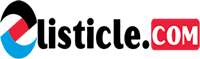Cinematic photography tips and tricks – As a professional photographer, I can attest to the fact that there is something alluring about the dreamy, cinematic look in photos. This particular style has stood the test of time and continues to attract admirers with its timeless appeal. The allure of such images lies in their ability to capture emotions and convey a story through carefully crafted visual composition.
While it’s true that modern-day cameras are capable of producing stunning images, many photographers still yearn for the charm of old-style pictures. However, achieving a cinematic effect is no mean feat and requires considerable skill and technique. There are several factors to consider, including lighting, composition, setting, and post-processing, all of which play a significant role in creating a cinematic look.
If you’re a photographer looking to add a touch of cinematic magic to your portfolio, then you’ve come to the right place. In this article, I’ll be sharing ten expert tips that will help you achieve that elusive cinematic look in your photos. These tips cover everything from selecting the right location, and using specific camera settings, and editing tools to techniques for crafting a visually striking composition.
With these tips at your disposal, you’ll be able to create dazzling photos that evoke the essence of classic cinema. So why wait? Let’s dive into these expert tips and start capturing those breathtaking cinematic moments that will leave your followers in awe.
1. Use Your iPhone
Most of the tips we discuss will apply to DSLR and mirrorless cameras, but you can use your iPhone to capture cinematic shots. Apple introduced Cinematic mode with the iPhone 13 in 2021, enabling you to take the types of photos and videos you want without much post-production.
You’ll probably want a proper camera if you plan to turn your love for photography into a profession, but your iPhone is a good starting point. Once you’re finished, you don’t have to worry about transferring files from your computer—making the entire process much smoother.
2. Underexpose Your Image
To achieve the cinematic look with your camera, you’ll need to break the rules. Instead of shooting at what your camera perceives to be the right lighting level, try underexposing your picture by around -1 on the meter.
If you want to block more light from getting into your camera, you can also consider keeping a lens hood on the front—especially if you take pictures on a sunny day. Once done, you can make the necessary adjustments in photo editing software to complete the look.
3. Shoot in Situations With Less Lighting
The conditions you shoot in will dramatically impact how your pictures look and shooting in places where you don’t have as much lighting might help you make your images more cinematic. Doing so will automatically make it easier for you to underexpose your picture, too.
Overcast and rainy days are excellent conditions to shoot in for moody cinematic photography, and you might also want to consider taking pictures at night. However, you can also capture your desired shots indoors if you don’t want to go out.
4. Shoot in Harsh Lighting
In contrast to the point mentioned above, shooting in harsh lighting is an excellent opportunity for cinematic photography. Harsher lighting allows you to take pictures with starker contrasts, such as stronger shadows. Moreover, you can use this time of day to focus on any blues and oranges you can find.
Since you’ll need to underexpose your image, shooting in harsh lighting allows you to capture cinematic photography without a tripod. You’ll need to use a faster shutter speed, which enables you to freeze your subjects.
5. Adjust Your In-Camera Settings
We’ll talk more about post-production in a moment, but adjusting your camera’s inner settings is of equal importance. Most modern DSLR and mirrorless cameras let you tweak contrast, saturation, and various other settings.
The process will vary depending on the manufacturer you use, but you can find these settings by going to your menu; you’ll usually notice them under the photo settings tab. Consider adjusting your white balance to fit your desired mood, too; you can use the Kelvin meter on your device.
6. Add Contrast in the Post-Production Phase
While you can achieve a cinematic look by only using your camera, having a handy editing tool that you understand will help you fine-tune anything you didn’t get right in your camera. If you want to make your pictures look more cinematic, adding contrast is one of the best ways to do this.
Your photo editing software should have a setting that will enable you to increase contrast in your pictures. Of course, you’ll need to work with colors as well—but you can use contrast as a starting point.
7. Use a Lens Filter
If you’ve ever looked at your favorite photographer’s images and wondered how they achieved such a consistent look, having a lens filter might be the answer to your question. Not every modern lens facilitates a filter, but many of them do.
You can purchase several lens filters online to help you achieve a cinematic look. When searching, you’ll need to figure out your lens diameter to ensure that you buy one that fits. You will notice that some lens filters are pretty expensive, but you can get a good deal if you shop around.
8. Use a Wider-Angle Lens
When looking at cinematic photos, you’ll notice that most photographers use a wider-angle lens to achieve their desired results. 35mm is the go-to width for film photography, but you can go lower than that if you want. Focal lengths will vary depending on your manufacturer, but you should consider using a prime lens instead of a zoom one.
You’re not obliged to use a non-telescopic lens, but doing so will help you get a similar look to scenes from older movies.
9. Add Grain to Your Pictures
For many photographers, having grainy photos is pretty annoying. But if you want to achieve a more cinematic style in your images, you might find that grain could be your secret weapon.
You can add grain to your pictures in several ways. Increasing the ISO will do so, but you might prefer to add the grain in post-production instead. If you do, Lightroom has a handy slider that lets you add as much grain as you want.
Of course, you’ll want to remain subtle and strike a balance. Add as much as you feel is necessary, but try not to go overboard.
10. Use a Non-Digital Camera
While many photographers use digital cameras to capture cinematic styles, a non-digital camera is arguably the best option. Doing so is more fun, too, because you can’t take unlimited photos and must therefore think more carefully before clicking the button.
Disposable cameras are pretty affordable, and you’ll find plenty of reusable ones that aren’t too expensive. Remember that you’ll need to get the pictures processed once you’ve used your roll; the process is time-consuming, but it’s also pretty rewarding.
Cinematic Photography Evokes Emotions That Many Styles Can’t
Cinematic photography is more of a diverse genre than you might think, and you’ll find plenty of ways to stand out if you’re willing to commit to it for the long run. You can use various camera types to achieve the desired result, ranging from older cameras to modern smartphones and digital cameras.
These tips will help you get started, so pick up your nearest camera and head out to begin capturing amazing cinematic shots.