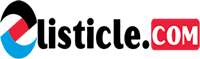Cupid’s arrow might strike your heart, but it’s your smartphone that’ll make your Valentine’s Day photos hit bullseye. Forget grainy snaps under flickering candlelight – 2024 is all about turning your love pics into Insta-worthy masterpieces. And trust us, with the right app, you’ll be saying “Bae, you look smokin’ hot!” even with a rogue red wine stain on your teeth.
Forget generic filters and cheesy frames. We’re talking sparkling overlays that dance like champagne bubbles, animated glitter raining down like your partner’s sparkling personality, and Valentine’s Day magic that transforms selfies into love letters on canvas. Buckle up, lovebirds, because we’re about to reveal the best Valentine’s Day photo filter app of 2024 that’ll make your crush double-tap faster than their heartbeat on your first date.
So, ditch the selfie stick and get ready to unleash your inner photo-editing Cupid. We’re diving deep into the world of Valentine’s Day apps, uncovering hidden gems and exposing filter flops. Stay tuned for the ultimate guide to making your loved ones (and your followers) swoon over your photos this February 14th!
P.S. Don’t worry, singles, this ain’t just for couples. We’ll have tips for making your Galentine’s Day squad shine brighter than a disco ball heart!
If you want to make your Valentine’s Day pics extra special, YouCam Makeup is the app you need. It’s super easy to use, and the results are amazing!
Here are some of the app’s best features for adding the perfect Valentine’s Day vibe to your photos:
1. Add Valentine’s Day Selfie Filters
YouCam Makeup has loads of filters that make your selfies pop! From soft pink hair to cute emojis and heart sunglasses, there’s something for everyone.
Explore cute Valentine’s Day heart filters with adorable heart effects, makeup and accessories!
Try adorable Valentine’s Day selfie filters that come with hair color filters, adorable accessories and animated backgrounds!
How To Add Valentine’s Day Selfie Filters
- Step 1: Download the best Valentine’s Day filter app YouCam Makeup.
- Step 2: Tap “Makeup Cam” to try filters in live camera mode.
- Step 3: Tap “Looks” to explore Valentine’s Day filters under the “Valentine” tab.
- Step 4: Save your look as a photo or video.
Stand out on Valentine’s Day 2024, with YouCam Makeup’s selfie filters that come with adorable makeup, accessories, and backgrounds!
2. Try Valentine’s Day Photo Filters
Make your photos extra cute and full of love with YouCam Makeup’s filters! Add sweet heart emojis, heart balloons, and more to make your pictures super charming and capture the love in every shot.
How To Add Valentine’s Day Photo Filters To Your Photos
- Step 1: Download the best Valentine’s Day photo filter app YouCam Makeup.
- Step 2: Tap “Photo Makeup” to upload your photo.
- Step 3: Tap “Effects” to explore the photo filters.
- Step 4: Tap the store icon to explore all photo filter packs in the app.
- Step 5: Save your edited photo.
Create picture-perfect memories this Valentine’s Day with YouCam Makeup’s romantic photo filters!
3. Valentine’s Day Animated Effects (For Photos & GIFs)
Turn your pics into a mini love story with animated effects. Floating balloons or sparkling animated hearts – these animations make your photos stand out and tell your unique Valentine’s Day story.
Transform your photos into a romantic masterpiece by adding animated effects like falling roses or a glowing XOXO neon sign—because a touch of magic can turn any moment into a love-filled celebration!
How To Add Valentine’s Day Animated Effects
- Step 1: Download the best Valentine’s Day effects app YouCam Makeup.
- Step 2: Tap “Photo Makeup” to upload your photo.
- Step 3: Tap “Animation” to explore the animated effects under the “Effects” tab.
- Step 4: Save your edit as a photo, video or GIF.
Transform your photos into enchanting love stories by adding YouCam Makeup’s romantic animated effects, creating a magical and heartwarming touch to your cherished moments!
4. Add Valentine’s Day Backgrounds To Your Photos
Transform your photos into the perfect Valentine’s Day vibe using YouCam Makeup’s background tool – choose from heart-pattern backgrounds, neon sign hearts, and romantic city skylines at night to add that dreamy touch to your special moments!
How To Add Valentine’s Day backgrounds to Your Photos
- Step 1: Download the best Valentine’s Day effects app YouCam Makeup.
- Step 2: Tap “Photo Makeup” to upload your photo.
- Step 3: Tap “Background“.
- Step 4: Tab the store icon to explore all backgrounds under the “Love” category.
- Step 5: Save your photo with a new background.
Add a romantic vibe to your photos with YouCam Makeup’s Valentine’s Day backgrounds for the perfect Valentine’s Day touch!
Download the Best Valentine’s Day Filter & Effects App in 2024
Ready to level up your selfie game? Give YouCam Makeup a go, and let the good times roll! Download the app now, and get set to create some awesome Valentine’s Day memories.