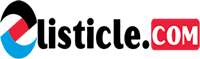There are times when you take a photo, and almost everything is perfect. There’s no blurry movement, no closed eyes, and no bad lighting. It’s almost Instagram-worthy — except for one glaring flaw. There’s something unsightly lurking in the background. Be it an unknowing passerby or a misplaced palm tree sticking out behind your head, we’ve all encountered backgrounds that we wish we could erase or improve. In the early days of social media, you just had to live with whatever was behind you. But now, there are dozens of photo background apps for you to tweak, edit, and even completely erase less-than-perfect backgrounds.
In this guide, we’ll give you all the tools you need to change, edit, or remove the background from an image.
The 7 best background photo editors for iPhone
Thanks to modern technology and the increasing capabilities of our handheld devices, editing the backgrounds of photos has never been easier. Whether you want to blur the trash can behind your killer pose or switch out your city scenery for something tropical, we’ve rounded up the 7 best background photo editor apps for iPhone users.
They are as follows:
- Background Eraser
- Cut Paste Photos Pro Edit Chop
- Blur Photo Background
- Object Removal Lite
- Blur Photo Editor Background
- Focos
- LightX Photo Editor & Retouch
1. Background Eraser: Erase, remove, and cut out the background of any photo


Sometimes, the best thing you can do for the background of a photo is to just delete it. That’s where the Background Eraser app comes in. This free app allows you to easily remove the background of a picture and save the transparent version of the photo as a PNG or JPEG.
Once the photo is removed, you can use it as a stamp within other apps like Snapchat, or you can use it in a collage. You can also use it in one of the other apps listed below and add it on top of a different background.
This app also features advanced erasing tools, as well as restore and reverse options. It’s currently free in the App Store.
2. Cut Paste Photos Pro Edit Chop: The easiest image background changer app
Maybe you love the way you look in a certain photo but wish it was on an exotic beach instead of your mother’s front porch. A cut-and-paste app like Cut Paste Photos Pro Edit Chop can transport you to any destination in the world with just a few swipes of your finger.
This app is mostly used for its easy photo cut tool and its over 40 fun camera-ready backgrounds to choose from. You can also cut objects and people from multiple photos and merge them all together in a new one — a great tool to have on hand for those group pictures where at least one person has their eyes closed.
The app is free to download, but its premium features are only available with a monthly, quarterly, or yearly subscription. You do, however, get a free three-day trial of all the features upon downloading.
Cut Paste Photos Pro Edit Chop on the App Store
3. Blur Photo Background: Artfully blur the background of any photo


Maybe the background of your photo isn’t terrible, but it could still be improved. Many people find that blurring the background of an image makes it look more polished, and apps like Blur Photo Background make this easy to accomplish.
Blur Photo Background offers sophisticated yet simple-to-use tools to blur the background, an unwanted object, or even a stranger’s face. There are different types of blur tools (like Gaussian Blur and Motion Blur), as well as effects like Pixel, Glass, and Mosaic.
The app is free to download and includes some in-app purchases for more advanced tools.
Blur Photo Background on the App Store
4. Object Removal Lite: Remove unwanted objects from any photos


Still, sometimes the only way to make a photo work is to separate it from the background. Object Removal Lite is one of the leading photo retouch apps that work great for removing objects.
By using artificial intelligence and image processing technology, you can remove people, buildings, phone lines, and even blemishes from any photo you choose. The app also includes filters, editing functions, and other tools.
Object Removal Lite is free to download in the App Store, but premium memberships are available and include more functions and ad removal.
Object Removal Lite on the App Store
5. Blur Photo Editor Background: Add a unique blur effect to your Instagram photos


If you want to get a little more creative when you blur your photos, Blur Photo Editor Background is a great option. This app features tools that can blur a background quickly and easily, as well as 10 different blur effects to make your photos pop.
In addition to artistically blurred photos, users also enjoy high-resolution editing, which allows you to zoom in on the tinier details you might otherwise miss. The app is free to download and comes with in-app purchases, such as a Pro Subscription that features even more functions and tools.
Blur Photo Editor Background on the App Store
6. Focos: Edit your iPhone photo like you have a DSLR camera


While iPhone cameras have come a long way since the first iPhone model, they’re still not as sophisticated as DSLR cameras. However, apps like Focos make it easier for iPhone photographers to edit their pictures into more professional shots, which are often created by a blurred background effect.
With nearly five stars and thousands of reviews, Focos makes it possible to focus on a subject long after the photo was taken. You can adjust the depth of field and blur any unsightly backgrounds, so your photos are always post-ready.
Focos is free to download and offers some in-app purchases like additional features and built-in tutorials.
7. LightX Photo Editor & Retouch: Completely erase a photo’s background


Need to erase a background entirely? LightX Photo Editor & Retouch has got you covered. This all-in-one editing app offers tools such as cutouts, blur, and even a background changer.
After you’ve cut out your subject and superimposed it onto a new background, you can add more flavor to your photo with its professional editing features like color splash effects, stickers, frames, doodles, and photo filters.
The LightX Photo Editor & Retouch app is free to download and comes with additional in-app purchases.
LightX Photo Editor & Retouch in the App Store
Thanks to modern advances in technology, editing photos has never been easier. And thanks to the apps mentioned in this article, you can blur photos, remove objects, and even change backgrounds directly on your iPhone.